Home
> Client object model > How to use the client object model with SharePoint2010
How to use the client object model with SharePoint2010
In SharePoint2010, you can use client object model to communicate with SharePoint server. Today, I’d like to show you how to achieve this by using the c# console application. You can download the solution here.
1. Create a Console application in visual studio and add the following references to the project.
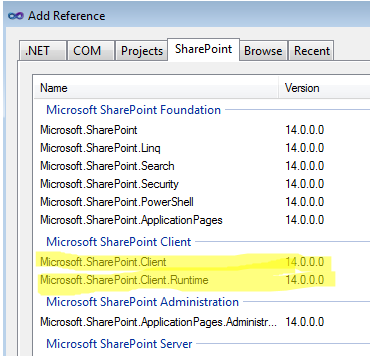
2. Insert your code as below
ClientContext context = new ClientContext("http://demo2010a");
Web currentWeb = context.Web;
context.Load(currentWeb, web => web.Title);
context.ExecuteQuery();
Console.WriteLine(currentWeb.Title);
Console.ReadLine();
3. Run your code then you will get the web title displayed as shown below
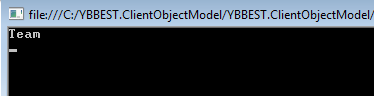
Note:
If you got the following errors, you need to change your target framework from .Net Framework 4 client profile to .Net Framework 4 as shown below:
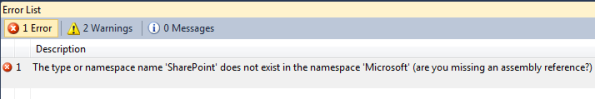
Change from
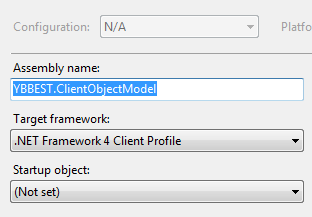
TO
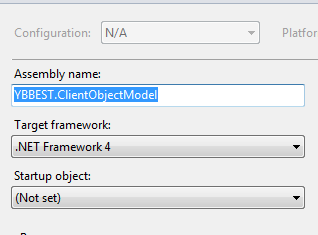
Categories: Client object model
client object model, SharePoint2010
Comments (0)
Trackbacks (0)
Leave a comment
Trackback


