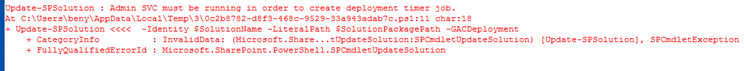How to fix “Install-SPSolution: Admin SVC must be running in order to create deployment timer job”
When I try to install a SharePoint Solution using PowerShell, I got the error “How to fix Install-SPSolution: Admin SVC must be running in order to create deployment timer job”. The reason you got error is that SharePoint 2010 Administration is not started, so to fix it you just need to start the services.
Problem:
Solution:
To fix the issues, you need to start the SharePoint 2010 Administration service.
1. Go to services control panel.
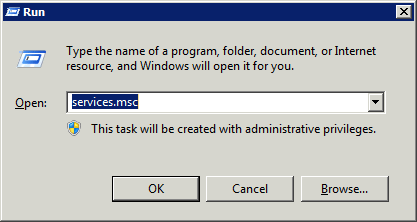
2. Start the SharePoint 2010 Administration service.
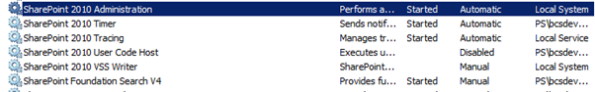
3. Rerun your PowerShell, it should fix the problem. However, you might get another problem “A deployment or retraction is already under way for the solution “*.wsp”, and only one deployment or retraction at a time is supported”, for this problem you can check my other blog here.